Enable Multi-Window in your Android device
Hey guys, today’s topic is going to be about multi tasking. So, i’m gonna show you how to enable multi window in your android device.
Requirements
• Rooted Android device 6+
• File manager: Root explorer/Root browser/Es file explorer
• File manager: Root explorer/Root browser/Es file explorer
Steps
• Go to your file manager (any of them)
• Go to root/system folder
• Now edit build.prop
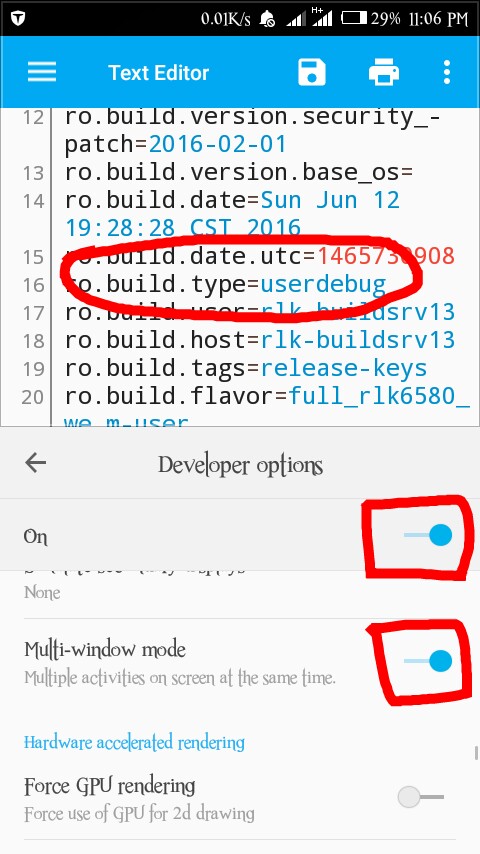
• Scroll to ro.build.type=user
• Now replace there ro.build.type=userdebug
• Now reboot your phone.
• Go to developers option from setting.
• Scroll to Multi-Window mode. And enable it.
Then you’ll get something like this.
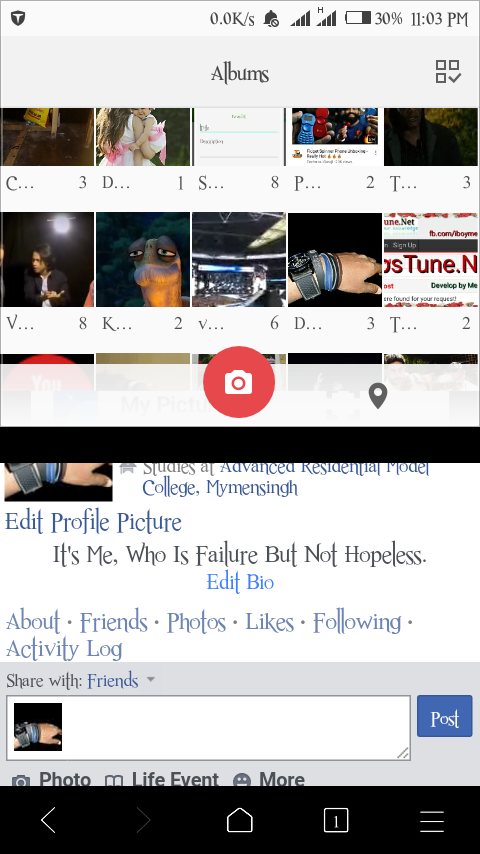
• Go to root/system folder
• Now edit build.prop
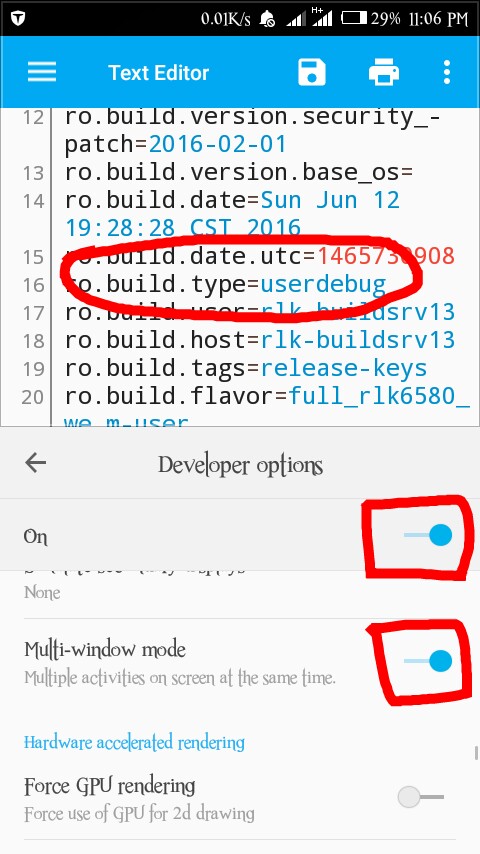
• Scroll to ro.build.type=user
• Now replace there ro.build.type=userdebug
• Now reboot your phone.
• Go to developers option from setting.
• Scroll to Multi-Window mode. And enable it.
Then you’ll get something like this.
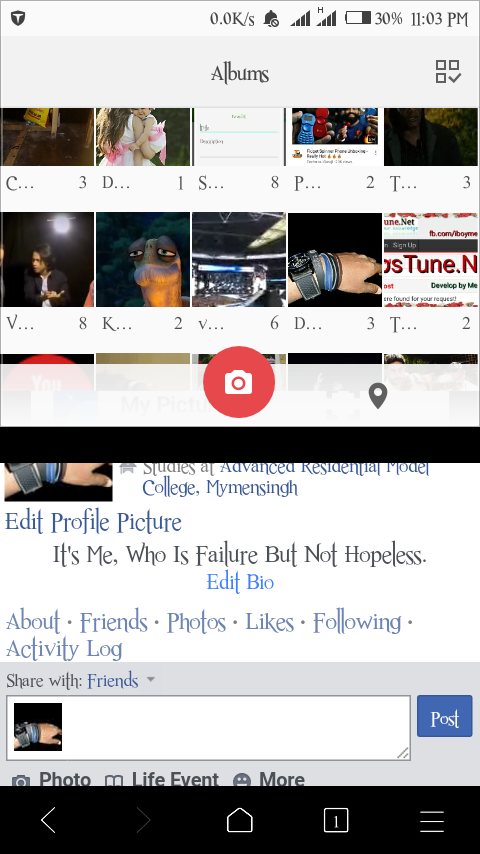


কোন মন্তব্য নেই